Debian GNU/Linux 3.1 は Debian Project からダウンロードすることができます。
インストール CD は、最小構成で(ベースシステム)インストールするために必要な 1 枚目の ISO イメージをダウンロードします。
Debian GNU/Linux 3.1 の入手
Debian Project へアクセスして、トップページの左メニューの [ Debian を入手する ] のタイトルの下の [ CD ISO イメージ ] をクリックします。
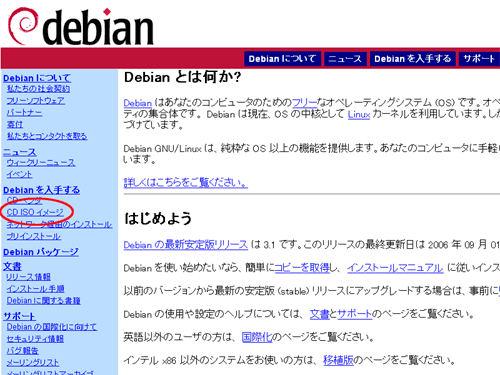
4 番目の [ HTTP または FTP を使って CD/DVD イメージをダウンロードする。 ] をクリックします。
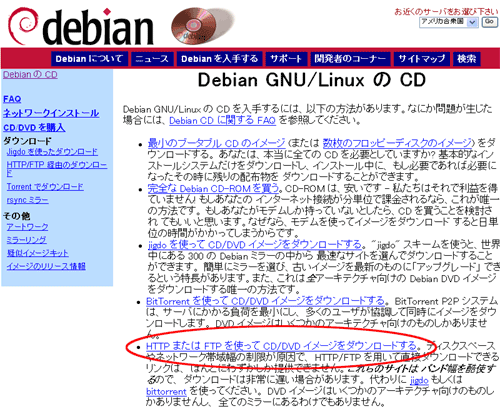
最下部の日本のミラーサーバーを選択します。
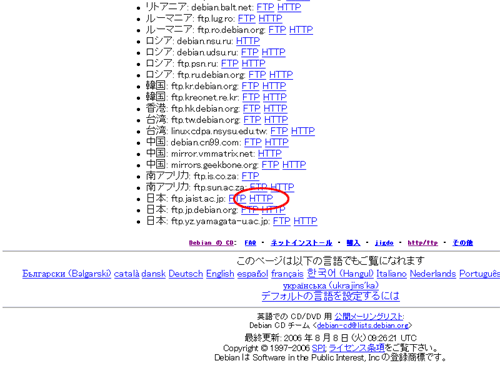
[ 3.1_r3/ ] をクリックします。
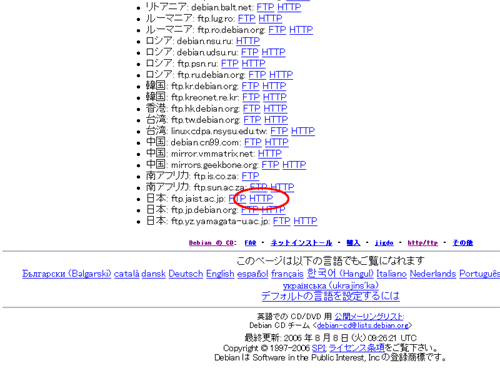
[ i386/ ] をクリックします。
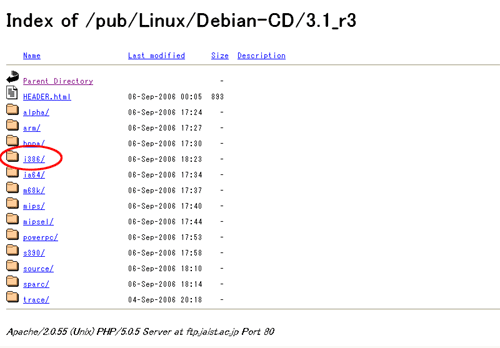
[ iso-cd/ ] をクリックします。
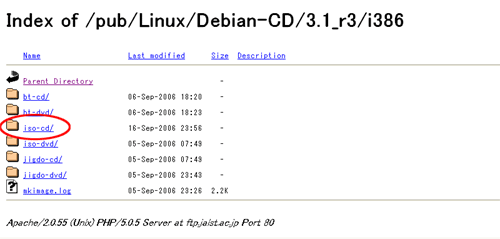
[ debian-31r3-i386-binary-1.iso ] をクリックしてダウンロードを実行します。
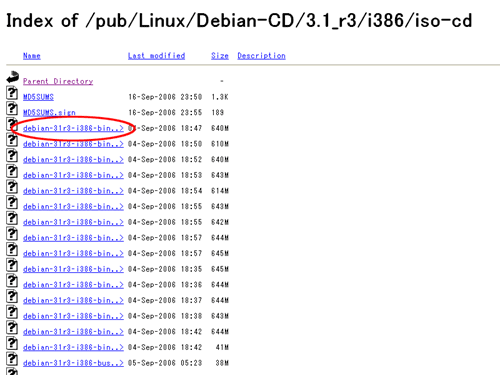
CD ライティングソフトを使ってダウンロードした debian-31r3-i386-binary-1.iso を CD-R に書き込めばインストール CD の完成です。
このインストール CD を使ってインストール作業を行います。
